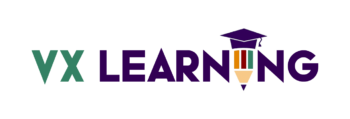Introduction
In the field of UI/UX design, mastering industry-standard tools is crucial for creating user-friendly and aesthetically pleasing digital experiences. These tools not only streamline the design process but also enhance collaboration and efficiency. Bangalore’s UI/UX design courses emphasize hands-on training with these tools, ensuring that students are well-prepared for the demands of the industry. This article explores the significance of these tools, provides an overview of commonly used software in UI/UX design education, and illustrates how they are integrated into Bangalore’s curriculum.
Tool Descriptions
Detailed Descriptions of Tools like Sketch, Figma, Adobe XD, InVision, etc.
- Sketch:
- Description: Sketch is a vector graphics editor primarily used for UI design. It offers a range of features tailored for designing interfaces and user experiences.
- Key Features:
- Symbols: Reusable design components that ensure consistency.
- Vector Editing: Precision in designing scalable graphics.
- Plugins: Extensive library of plugins to enhance functionality.
- Figma:
- Description: Figma is a web-based design tool that supports real-time collaboration. It is widely used for interface design, prototyping, and feedback collection.
- Key Features:
- Live Collaboration: Multiple users can work on the same design simultaneously.
- Prototyping: Interactive prototypes to simulate user flow.
- Design Systems: Create and manage consistent design systems.
- Adobe XD:
- Description: Adobe XD is a vector-based tool for designing and prototyping user experiences for web and mobile apps.
- Key Features:
- Responsive Resize: Automatically adjusts layouts for different screen sizes.
- Voice Prototyping: Incorporates voice commands and speech playback in prototypes.
- Integration with Adobe Suite: Seamless integration with other Adobe Creative Cloud tools.
- InVision:
- Description: InVision is a digital product design platform used for creating interactive prototypes and managing design projects.
- Key Features:
- Prototyping: Create clickable prototypes to demonstrate user interactions.
- Collaboration: Share designs and gather feedback from stakeholders.
- Design Handoff: Generate specs and assets for developers.
- Axure RP:
- Description: Axure RP is a comprehensive tool for wireframing, prototyping, and documentation.
- Key Features:
- Dynamic Content: Create rich interactions with conditional logic.
- Annotations: Add detailed documentation directly to wireframes.
- Flow Diagrams: Visualize user flows and architecture.
Learning and Application
How These Tools Are Taught in Bangalore’s UI/UX Courses
Bangalore’s UI/UX design courses incorporate these tools into their curriculum through a blend of theoretical instruction and practical application. Here’s how they are typically taught:
- Introductory Workshops:
- Purpose: Familiarize students with the interface and basic functions of each tool.
- Content: Hands-on sessions covering essential features and shortcuts.
- Project-Based Learning:
- Purpose: Apply tool knowledge to real-world design challenges.
- Content: Students work on projects that require the use of specific tools for wireframing, prototyping, and user testing.
- Guest Lectures and Webinars:
- Purpose: Provide industry insights and advanced tips from experienced professionals.
- Content: Experts share best practices, advanced techniques, and case studies.
- Assignments and Feedback:
- Purpose: Reinforce learning through practice and constructive critique.
- Content: Regular assignments that simulate real-world scenarios, followed by detailed feedback from instructors.
Examples of Projects Where Students Apply These Tools
- App Redesign Project: Students use Figma or Sketch to redesign a mobile app, creating wireframes, interactive prototypes, and final UI designs.
- Website Prototype: Using Adobe XD, students design a responsive website, incorporating interactive elements and voice commands.
- User Flow Analysis: With Axure RP, students map out complex user flows and create detailed wireframes to illustrate navigation.
- Collaborative Design Sprint: InVision is used for a team-based project where students collaboratively design a digital product and gather feedback through interactive prototypes.
Conclusion
Proficiency in industry-standard tools is a cornerstone of a successful career in UI/UX design. Bangalore’s UI/UX design courses ensure that students are well-versed in tools like Sketch, Figma, Adobe XD, InVision, and Axure RP, equipping them with the skills needed to excel in the field. Mastering these tools not only enhances your design capabilities but also opens up opportunities for collaboration and innovation. As you embark on your UI/UX design education in Bangalore, focus on gaining a deep understanding of these tools to build a solid foundation for your career.